Notifications on Google spreadsheet changes do not occur automatically. If you have a shared Google Spreadsheet and would like to receive notification when changes occur, you'll need to turn the option on manually. Here's how:
To get notifications when changes are made to a spreadsheet, begin by opening the desired spreadsheet.
To get notifications when changes are made to a spreadsheet, begin by opening the desired spreadsheet.
 |
| One of my own spreadsheets from Google Drive. |
In the menu bar, click Tools. This will drop down a menu, one of whose options is "Notification Rules". Select this option.
You may then select the notifications of your choice. Most spreadsheets will have only one sheet, so the second option will probably not be used. If you wish to notified whenever a change is made directly to the sheet or whenever someone submits information via a form, you would select the first two circled options.You can also choose if you would like to receive a separate e-mail for every change, or if you would like all the changes made in a single day to arrive together in a "digest" e-mail. Select "Save".
You've now got notification alerts, and may close your spreadsheet.
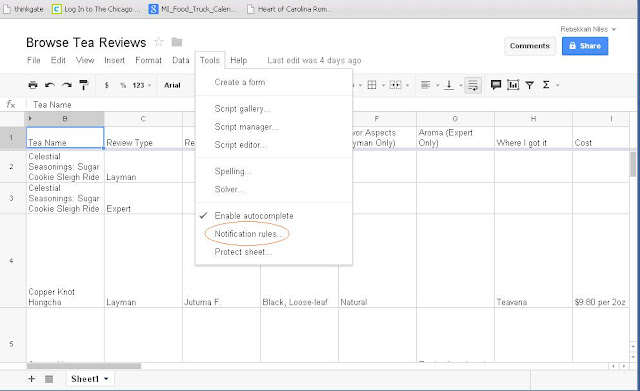

No comments:
Post a Comment